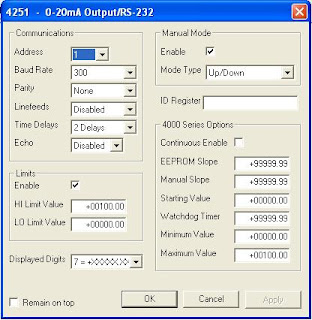110000 - 48
101011 - 43
11111 - 31
56 - 111000
192 - 11000000
512 - 1000000000
Wednesday, March 24, 2010
Sunday, March 21, 2010
Scroll Bar
Scroll Bars are found in every computer. They are widely used for computer aid when going up and down a page. Scroll Bars can be found in Ipods, Cell Phones, and many more electronic devices.
at
1:22 PM
Restore
Restore is a computer command used in both Command Line Interfaces and Graphical User Interfaces. Restore is a way for the computer user take a minimized window to reappear back in full size.
at
1:13 PM
Thursday, March 18, 2010
Menu
Menu is a list of options in the computer available. The Menu bar is used to aid the user in certain things to get a task done.
at
9:53 AM
Maximize
To maximize something is to make something bigger than actual size. The maximize button is usually blue colored or red.
at
9:49 AM
Wednesday, March 17, 2010
How Technology will Help Me in my Future Career
Technology will help me in many ways with my future career. Technology can become an aid to me when I'm trying to succeed in a hard task. Also, Technology would be an excellent aid when I'm forced to display a presentation to an audience. As opposed to using a poster board and drawing images manually, I could use a program to aid me such as Microsoft PowerPoint.
If I would like to pursue a career in Law or Architecture, Technology would be very helpful to me because I could present my clients with an image for success. CADS (Computer Aided Designs) is a helpful technology tool most Architects use to design buildings. With this program, Architects are able to get a blueprint finished in a shorter period of time as opposed to the architect who manually draws images. Additionally most clients are amazed with technological blueprints. In CADS Blueprints, there are most of the time colors. In the Law Field, Technology can help me because, as opposed to writing a 10 or more page document on paper, I can type it instead. Also, I can receive some sources through email or the internet rather than books.
If I would like to pursue a career in Law or Architecture, Technology would be very helpful to me because I could present my clients with an image for success. CADS (Computer Aided Designs) is a helpful technology tool most Architects use to design buildings. With this program, Architects are able to get a blueprint finished in a shorter period of time as opposed to the architect who manually draws images. Additionally most clients are amazed with technological blueprints. In CADS Blueprints, there are most of the time colors. In the Law Field, Technology can help me because, as opposed to writing a 10 or more page document on paper, I can type it instead. Also, I can receive some sources through email or the internet rather than books.
at
9:31 AM
Thursday, March 11, 2010
User Interface
User Interface (UI) is everything designed in which a human being can interact with. For instance, Computer Monitor, keyboard, or mouse
at
3:20 PM
Operating System
Operating System is the most important program on a computer. It recognizes input from the keyboard, sends out information to the display screen and keep in touch of files on a disk.
at
2:55 PM
Wednesday, March 10, 2010
Application Software
Application Software is a computer software designed the guide the users of the computer to perform one or more and specific task/ work.
at
9:40 AM
Tuesday, March 9, 2010
10 Steps Algorithm For Making Coffee
Step 1: Make sure you have a coffee mix, if not purchase one at your local supermarket.
Step 2: Get a Saucepan
Step 3: Apply water into saucepan.
Step 4: Put saucepan and water on stove top to boil.
Step 5: Once the saucepan and water is boiling, add 2 - 3 teaspoons of coffee mix.
Step 6: Add sugar in the coffee (optional)
Step 7: Add milk (optional)
Step 8: Take a tea cup/ mug to pour coffee into.
Step 9: Pour coffee into mug.
Step 10: Drink your coffee and enjoy!
Step 2: Get a Saucepan
Step 3: Apply water into saucepan.
Step 4: Put saucepan and water on stove top to boil.
Step 5: Once the saucepan and water is boiling, add 2 - 3 teaspoons of coffee mix.
Step 6: Add sugar in the coffee (optional)
Step 7: Add milk (optional)
Step 8: Take a tea cup/ mug to pour coffee into.
Step 9: Pour coffee into mug.
Step 10: Drink your coffee and enjoy!
at
4:34 PM
Subscribe to:
Comments (Atom)