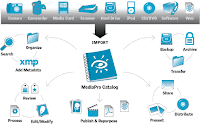Thursday, February 25, 2010
Input/ Output Devices
I/O Devices are devices that can perform the same operations as both an input and an output device. It can send and display data of a computer. An example of an Input and Output device is RAM (Random Access Memory) because it processes information sent to a computer, allowing the computer to display it. Another example is a CD-ROM device because it can contain information or have information digitally encoded on it, and then be displayed in a computer.
at
3:46 PM
Storage Devices and their Categories
There are several different types of Storage Devices. The purpose of Storage Devices is to save information, display it, or erase it. Storage Devices can be classified as Portable Memory. Short Term Memory, and long term memory. One example of a storage device is a RAM (Random Access Memory). This type of memory involves data being stored in a computer, but when a computer is turned off, the memory is erased. This example of Short Term Memory. An External - Hard Drive is an example of Portable Memory. You save data in it, and then you can plug into any computer to access your data. A Floppy Disk is an older example of memory and it is also portable. However, its storage capacity is very low, and is very fragile.
A hard drive is an example of Long Term memory, because it is incorporated in a computer, and cannot be taken out. A flash drive and a memory card are also examples of more portable data which can be taken and accessed anywhere. A CD-ROM is an example of Potable Memory which can be read by a computer, but it's contents cannot be changed. In order to change the contents of a CD-ROM the CD has to be CD-RW meaning Compact Disc-Rewritable. Another portable storage device is a DVD which stores information in a media format. The final example of a storage device is an online storage service such as Mediafire, which make digital copies of data and stores them on the web. This is an example of both Portable and Long Term Storage because it can be accessed from anywhere, and this information will be saved for as long as you want.
A hard drive is an example of Long Term memory, because it is incorporated in a computer, and cannot be taken out. A flash drive and a memory card are also examples of more portable data which can be taken and accessed anywhere. A CD-ROM is an example of Potable Memory which can be read by a computer, but it's contents cannot be changed. In order to change the contents of a CD-ROM the CD has to be CD-RW meaning Compact Disc-Rewritable. Another portable storage device is a DVD which stores information in a media format. The final example of a storage device is an online storage service such as Mediafire, which make digital copies of data and stores them on the web. This is an example of both Portable and Long Term Storage because it can be accessed from anywhere, and this information will be saved for as long as you want.
at
10:11 AM
Wednesday, February 24, 2010
Homework Assignment
Computer Technology made a drastic change over my years. In 1999, when I was just about to start kindergarten, I remember seeing everybody with a similar Computer Monitor. As opposed to today where there are various Computer Monitors. It's possible to hook up your Plasma or LCD TV as a Computer Monitor.
Additionally, Today you can Google an article without even being on a desktop. Smart-phones such as Blackberry's and Sidekicks are Internet Accessible. There are also palm sized, as opposed to 1999 when phones were very big.
When I asked my grandmother how life was without computers 30 years ago, she laughed and said more people were outside. When nothing to do indoors, many youths went outside to play around with other people. As opposed to today, when you see most youths on the computer.
Additionally, Today you can Google an article without even being on a desktop. Smart-phones such as Blackberry's and Sidekicks are Internet Accessible. There are also palm sized, as opposed to 1999 when phones were very big.
When I asked my grandmother how life was without computers 30 years ago, she laughed and said more people were outside. When nothing to do indoors, many youths went outside to play around with other people. As opposed to today, when you see most youths on the computer.
at
4:44 PM
Tuesday, February 23, 2010
Saturday, February 20, 2010
Scanner

A Scanner is an input device that translates what is being scanned into a language the computer can understand.
at
10:47 PM
Read Only Memory (ROM)

ROM is is memory that is placed by the manufacturer and it is read-only meaning that the user can only read it but isn't capable of changing the data that is on it.
at
10:43 PM
Pointer

A Pointer is is what displays where the location of the mouse is on the computer and helps see what you are going to click by pointing at it.
at
9:17 PM
Main Memory

The Main Memory is located inside a Computer. It's a storage device used by a Central Processing Unit (CPU). RAM is an example of Main Memory.
at
3:37 PM
Instruction cycle (I-cycle): Keyboard

The Instruction Cycle is the process in which one instruction is fetched from memory and executed when a computer is given an instruction in the machine language.
at
2:59 PM
Input Devices

Input Devices are any piece of the computer hardware used to provide control signal and data. An example of Input is a mouse. A mouse is used to select a specific thing in which you desire to use.
at
2:55 PM
Impact Printers

Impact Printers are printers that prints by banging a needle or head against an ink ribbon to make a line on the paper.
at
2:35 PM
Hard Disk Drive

A Hard Disk Drive (HDD) is the largest and the main data storage device in a computer. The Hard Disk Drive is also known as the data center of a PC.
at
1:55 PM
DVD

A DVD (Digital Video Disc) is similar to a CD. Both DVD and CD are used to listen to a clip or watch a movie. However, a DVD holds more room than a CD.
DVD Movie contains:
Subtitles in up to 32 languages
Up to 133 minutes of high-resolution video, in letterbox or pan-and-scan format, with 720 dots of horizontal resolution
at
1:18 PM
Controller

A controller can control basically anything in a computer. For instance, a controller can control a mouse or keyboard in a computer.
at
1:11 PM
Central Processing Unit (CPU)

Central Processing Unit is a microprocessor that is a complete computation engine stored on one chip. The CPU is the brain of the computer. Sources say that the CPU puts the compute in computer. Without the CPU, you have no computer.
at
1:04 PM
CD - ROM

Compact Disc Read Only Memory is a type is disc that is able to store large amounts of memory data. It is said that one CD - ROM has the storage capacity of 702 floppy disks and can hold about 300,000 pages.
at
12:44 PM
Bytes

Very similar to Bits, Bytes are the information that can be stored by a device or other physical system. Since its very rare to see a computer with only one bit, 8 bits equal one bytes.
at
12:37 PM
American Standard Code for Information Interchange

American Standard Code for Information Interchange is the built in binary code for representing characters in all computers. ASCII was originally designed for typewriters.
at
12:10 PM
Thursday, February 11, 2010
Input, Output, and Storage Device

Input - any piece of the computer hardware used to provide control signal and data. An example of Input is a mouse. A mouse is used to select a specific thing in which you desire to use.

Output - any piece of device used to communicate the results of data processing.

Storage Device - a device used to save data or store safely.
at
9:30 PM
Tuesday, February 9, 2010
How do PC's Work?


A) What are the parts of an Computer?
Memory, A hard disk, Modem, Power Supply, CD- Rom, Heat Sink, Motherboard, Graphic Card, Hard Drive, Sound Card, Acclerated Graphics Port, Integrating Drive Electronics (IDE) Controller, Virtual Memory, Flash Memory, Operating System, Caching, Basic Input/ Output System, Read Only Memory, Random Access Memory, Central Processing Memory, Ports, Fans, heat sinks and cooling systems.
B) Name 5 Types of Computers.
Desktop
Laptop
PC (Personal Computer)
PDA (Personal Digital Assistant)
Workstation
at
9:40 AM
Monday, February 8, 2010
What is a Software?
Software - is the instructions and data that tell the computer what to do.
at
9:41 AM
Friday, February 5, 2010
My Expectations
I expect my teacher to be able to teach me something I never learned before. I'am very eager to learn new things. So it would be cool for me to learn more stuff about computers. Additionally, I expect my peers to be respectful and fun to work with. I would really want to pass this class with a 90 or above, and in order to do that I must work with other people. Finally, I expect myself to do good this semester. This class can bring up my average tremendously and at the same time bring it down. So I expect myself to pass great.
at
9:54 AM
Subscribe to:
Comments (Atom)