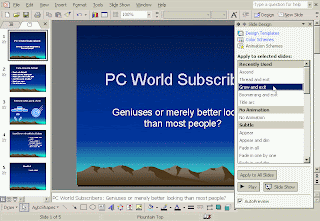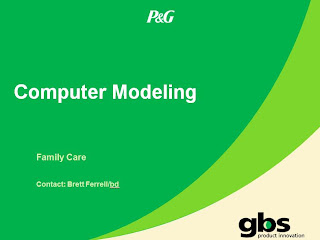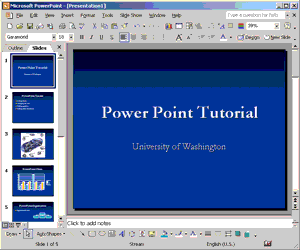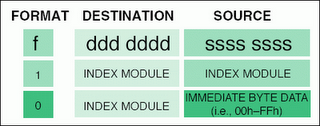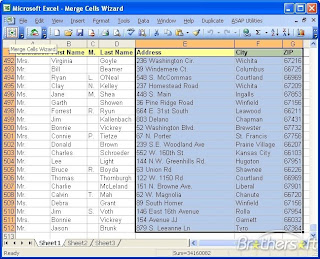Wednesday, May 26, 2010
Slide Master
The Slide Master creates a group of slides with the same font, font color, and other properties. The white two placeholders in the Powerpoint is created by the Slide Master.
at
10:00 AM
Slide Design
Slide Designs in Microsoft PowerPoint are numerous. Basically Slide Designs give more than one style on how to make a presentation. It gives the user more creativity.
at
9:53 AM
Presentations
Presentations is a way to get full attention of a person, or a group. It's easier to view and easier to create than writing by hand. Microsoft Power Point is an excellent way to construct a Presentation.
at
9:50 AM
Placeholders
In Microsoft Office Power Point, the Placeholders are located in any slide of the presentation. Mainly important ideas and thoughts are written in the Placeholder.
at
9:45 AM
Normal View
The Normal View on Microsoft Power Point is the main working window in a Power Point Presentation. The normal view is also called the slide view.
at
9:43 AM
Clip Organizer
The Clip Organizer aids the computer user to insert media files such as, photographs, sounds, and drawings into a Presentation.
at
9:34 AM
Tuesday, May 25, 2010
Gantt Chart
A Gantt chart is a visual way to display the situation task over time. Unlike other charts, a Gantt Chart is displayed from side to side.
at
9:58 AM
Wednesday, May 12, 2010
How Do I Mail Merge?
Before you begin the mail merge, you have to first make a list of names and actions in Microsoft Excel, then save. After the saved Microsoft Excel Document, you can go to Microsoft Word.
Dear, First Name
Thank you for Action, I really apprciate it.
After you
Dear, First Name
Thank you for Action, I really apprciate it.
After you
at
10:13 AM
Monday, May 10, 2010
Statistical Functions
Statistical Functions can be used to tell you the number of data entries you have or average value in the users data.
at
3:13 PM
Relative Cell Refrences
In Cell References, A1 is the relative address, due to the fact that its the first cell of all Worksheets.
at
3:01 PM
Formulas
Formulas in Microsoft Excel helps the user calculate large numbers, without even using a calculator!
at
2:40 PM
Thursday, May 6, 2010
Ascending Order
Ascending Order allows the user to put things in their document from letters A - Z; small to large, and so on.
at
9:43 AM
Wednesday, May 5, 2010
Subscribe to:
Comments (Atom)