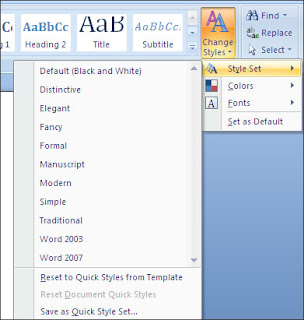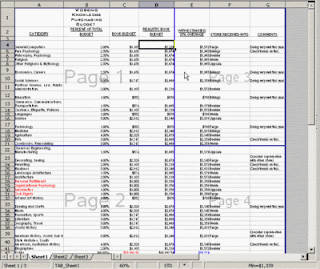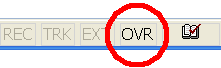Tuesday, April 27, 2010
Thesaurus
A Built - In Microsoft Office Thesaurus allows users to search for synonyms without leaving the document.
at
3:58 PM
Style
In Microsoft Word, there are numerous styles to apply to your document. Style helps the author attract the document to viewers.
at
10:02 AM
Hard Column Break
Hard Column breaks are the opposite of Soft Column Break. Column Breaks are found mostly in Newspaper Articles.
at
9:44 AM
Monday, April 26, 2010
Desktop Publishing
Desktop Publishing allows the user to produce high quality printed documents using numerous typefaces and margins.
at
6:40 PM
Crop
Cropping is a way of eliminating sides of an image to make it proper size or eliminating an unwanted part.
at
6:35 PM
Clip Art
Clip Art are ready made computerized graphic arts used in a Documents. Clip Art attracts readers to a document.
at
6:30 PM
Friday, April 16, 2010
MICROSOFT OFFICE (INSERT TAB)
Pages
· Cover Page
· Blank Page
· Page Break
Tables
· Tables
· Picture
· Clip Art
· Shapes
· Smart Art
· Chart
Links
· Hperlink
· Bookmark
· Cross-Refrence
Header & Footer
· Header
· Footer
· Page Number
Text
· Text Book
· Quickpants
· Word Art
· Drop Cap
· Signature Line
· Date & Time
· Object
Symbols
· Equation
· Symbol
at
12:50 PM
Thursday, April 15, 2010
Monday, April 12, 2010
Overtype Mode
When typing letters, the Over Type allows other words to type over previously written words. Hitting the Insert Button will deactivate this.
at
4:34 PM
Landscape Orientation
Landscape Orientation is the opposite of Portrait. A Document can also be written on Landscape Orientation aside from Portrait.
at
4:30 PM
Hard Page Break
A Hard Page Break is a code or symbol inserted in a document that tells the software to stop printing on that page and start a new one.
at
4:24 PM
First Line Indent
First Line Indent is used in Word Processing Documents. By pressing the Tab Button, you can get a First Line Indent. First Line Indents are on the first line of each paragraph.
at
4:05 PM
Subscribe to:
Comments (Atom)